Introduction:
In today’s digital age, smartphones have become powerful tools for creative expression. With the right apps and techniques, you can now learn and perform graphic design work on-the-go. In this article, we will guide you through the process of learning graphic design on your mobile device, highlighting the best apps and resources available.
- Choose the Right Apps:
The first step to learning graphic design on mobile is to find the right apps that offer a comprehensive set of tools and features. Some popular options include Adobe Photoshop Express, Canva, and Procreate Pocket. These apps provide a range of functions, from image editing to creating stunning visuals, making them ideal for beginners and professionals alike. - Learn the Basics:
Understanding the fundamentals of graphic design is crucial, regardless of the device you are using. Familiarize yourself with the basic principles of design, such as color theory, typography, composition, and layout. Numerous online resources and tutorials are available to help you grasp these concepts. - Experiment with Tools and Features:
Once you have acquired a basic understanding of graphic design principles, it’s time to explore the tools and features provided by the chosen apps. Experiment with different brushes, filters, and effects to understand how they can enhance your designs. Play around with layers, blending modes, and masks to create professional-looking graphics. - Utilize Templates and Stock Assets:
Many mobile graphic design apps offer a wide range of templates and stock assets, such as icons, illustrations, and stock photos. Utilizing these resources can save you time and help you create visually appealing designs. However, it’s important to personalize these assets to maintain a unique touch in your work. - Join Online Communities and Learn from Others:
The graphic design community is vibrant and supportive, with numerous online platforms where designers share their work and knowledge. Joining these communities, such as Behance or Dribbble, can provide valuable insights, feedback, and inspiration. Engage with other designers, participate in challenges, and learn from their experiences. - Practice, Practice, Practice:
As with any skill, consistent practice is key to mastering graphic design on mobile. Set aside dedicated time each day to experiment, create, and refine your designs. The more you practice, the more proficient you will become in using the apps and developing your own unique style.. - Stay Updated and Inspired:
Graphic design trends and techniques are constantly evolving. Stay updated by following design blogs, subscribing to design magazines, and attending webinars or workshops. Continuously seek inspiration from other designers, both online and offline, to fuel your creativity and expand your design repertoire..
Conclusion:
Learning graphic design on mobile devices has become easier than ever before. With the right apps, resources, and dedication, you can hone your skills and create stunning designs from the palm of your hand. Embrace the convenience and flexibility of mobile graphic design, and let your creativity flourish wherever you go. Start your journey today and unlock a world of endless possibilities.
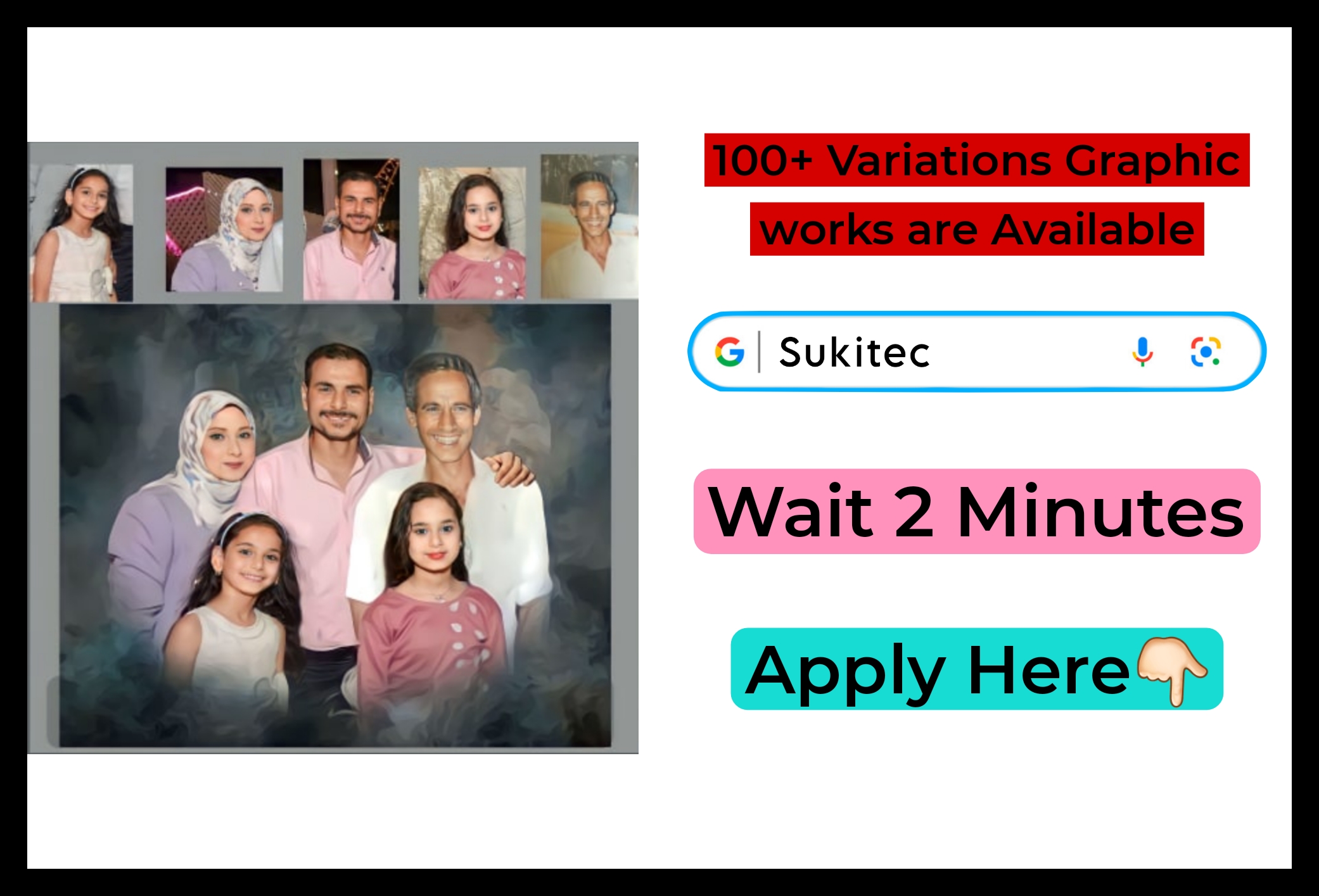
Family picture edit pannanum Brother
Can U help me to do my family pic we don’t have any pic with my whole family
add my dady pic in my wedding pic